|
|
|
 As a reward (but you might not think so!) for
solving our simple little puzzle here are a couple of articles Glyn wrote
for a small Family History magazine called The Welsh Connection and
a software review which appeared in the
April 1999 issue of "Family Tree" magazine. As a reward (but you might not think so!) for
solving our simple little puzzle here are a couple of articles Glyn wrote
for a small Family History magazine called The Welsh Connection and
a software review which appeared in the
April 1999 issue of "Family Tree" magazine.
Things are Seldom What They Seem................
By GLYN HALE
It was in the very first issue of The Welsh Connection back in August 1996
that Clarice Brown used the above familiar quote in her article on MI's.
Although I had heard it on an almost daily basis for a period of three years
when I was connected with the D'Oyle Carte Opera Company I had never really
given it much thought.
Until recently, that is.
I'd been trying to establish the connection between two branches of what I
suspected was the same family. You know how it goes - if I could find the will of
someone in family 'A' that mentioned someone in family 'B' as a relation the problem
would be solved.
And then, bingo, there it was. A will in which Ann mentions that her cousin John
lives at a certain farm. And I knew for certain that this John belonged to the
other branch of the family.
I would have shouted 'house' had I been certain that I would not have been
summarily dismissed from the Record Office. So I confined myself to a closer
examination of the will.
And then my elation quickly turned to suspicion. 'Cousin' John? But that just
couldn't be right. If Ann and John were really cousins then their parents must be
brothers or sisters......... But I knew that they weren't, and suddenly all of my
careful research had been undone and I was faced were yet more and more hours of
painstaking work trying to establish the truth.
W.S.Gilbert to the rescue!
Hadn't he said 'Things are seldom what they seem...........?'
I vaguely remembered an article I had once read about relationships being very
loosely described at various times and so I decided to do a little delving into
the subject. I was inthe right place, the Record Office, where there were plenty
of books on all aspects of family and local history.
Of couse I soon discovered what many of you already know, but which was new to me
at the time.
COUSIN A term formerly loosely used, and often meaning a nephew or niece.
NEPHEW Until the end of the seventeenth century a grandson, descendant or
kinsman.
NIECE This word meant a descendant, either male or female, but was
occasionally used to mean any younger relative.
BROTHER A term often used to mean a brother-in-law. (Similarly Sister)
FATHER-IN-LAW Often used to mean what is now called a step-father, i.e a
mother's second husband. The same also applies to Mother-in-Law.
But a Father-in-Law is often referred to as 'Father'.
(All definitions from Terrick Fitzhugh's wonderful "Dictionary of Genealogy")
So it seems that in days of yore your relationship with any other member of the
family was almost anything that you wanted it to be. But for amateur genealogists
like us it can be very misleading to say the least. Armed with my new knowledge I
went on to discover that Ann and John were actually second cousins and that their
families were well and truly linked.
I wonder what Gilbert meant by "and all of his sisters and his cousins
and his aunts....."?

"Things are seldom what they seem...... "(2)
By Glyn Hale
Most of us start off on our hobby of genealogy because we want to find out
something we don't already know. Did grandfather really fight in the Boer War,
was Aunt Mabel married at the age of sixteen, and what was the incident that
led cousin George to flee to the colonies in unseemly haste, leaving his wife
and eight children behind ?
We may never find the answers to those particular questions but, if we're lucky,
somewhere along the way we'll pick up some fascinating pieces of information
which add to our store of general knowledge.
As a regular member of a pub quiz team I like to think that my general knowledge
is no worse than most people's and better than some. (Although I'm sure our team
captain would dispute that !)
But the humbling thing about family history research is the gradual realisation
that we know so very little about anything at all. Take the English language for
instance.
Most of us have spoken it from a very early age, even if our first language is
something else like Welsh. Although we may not be expected to know the meanings
of words which have become fairly obsolete like Mynge ( intermingled and
unenclosed land) or Lanspesado (a corporal in the militia) we are on pretty safe
ground with words like bargain, cadet, cheat and shack aren't we ? But things are
seldom what they seem.........................
To our forefathers a bargain wasn't something to dash off to the sales for. It
meantany sort of contract not necessarily a cheap one. While a cadet had nothing
to do with the army, it was merely a member of a subsidiary branch of the family.
How about a cheat ; not a very nice person to know is he? Except that to our
ancestorscheat was poor quality bread .
Perhaps that's the origin of the modern word - people who were given second grade
bread when they had paid for first grade were being cheated. (OK - so I do know
that the modern usage really comes from the word Escheat which meant the
reversion of property to the feudal lord where there was no legal heir, people
often being escheated out of their land, but that's fairly boring and I think my
version is better.)
As for shack it wasn't a small wooden hut but the right to graze cattle on the
common land of a manor after the crops had been cut.
Still feeling confident that you know the meanings of all the words you come
across in old documents? As Gilbert said, - things are seldom what they
seem ............
Try buttery. Obviously the room on the farm where butter was made. Wrong, it was
beer not butter. And as for cornet, it was neither something you played or ate
ice cream out of, but a cavalry officer equal in rank to an ensign in the
infantry.
Perhaps you've come across someone who was an entertainer and are thinking of
contacting Equity for information on minstrels and jongleurs. You'd be wasting
your time - to entertain meant to employ.
It's also not safe to assume that your family was rich
because they owned a certain acreage of land as an acre of land could be any size
at all and there was often two or three different sizes of acre in the same part
of the country.
Of course a badger is one of those very shy, striped, burrowing creatures who
usually come out at night, isn't it? Or perhaps it means to pester or harass
someone ?
Neither, I'm afraid; a badger was originally a licensed beggar in Tudor times and
later came to mean a pedlar or dealer. [A Badge-Man in the early 1700's was a
poor man in receipt of parish relief who was allowed to beg at certain times so
long as he wore a badge bearing the letter 'P'.]
It's all a bit of a mystery to me, - but that's another word which I'll have to
leave until next time.

FAMILY TREE Version 2.25 for the ATARI
Reviewed by Glyn Hale
Introduction
"Atari, that's a games machine isn't it?" is the usual response
when I tell people that I keep all my family history records on my
ever ageing Atari computer. And whilst it is certainly true that the
Atari Corporation first came to prominence with their arcade machines
in the 70s they also produced user friendly and
versatile home computers which people are still
using today, even though the company itself has stopped production.
As a result of it's built in Midi port it quickly became, and remains,
a firm favourite with musicians and is still to be found sitting
alongside the mixing desk in recording studios. With it's
graphic interface it was a precursor of "Windows" at a time when most
PC users were still struggling with the complexities of DOS.
But what of family historians? How well have they been catered for in
the Atari market place?
FAMILY TREE is a user friendly genealogy program which was written by
Ian and Mark Baker for their own family history and which uses the Atari's
graphics environment to the full.
System requirements
and installation
Unbelievably in these days of massive memory requirements and Gbytes
of hard disk storage, Family Tree can be run on a one Mbyte machine
with only a floppy disk drive, although a hard disk is preferable.
Installation is very simple, since as the program can be run using floppy
disks only, it can be loaded directly from the supplied disk. Most users,
however, will want to install it on to their hard disk, which is also simple.
Using the Atari's 'drag and drop'
folder - it can be called anything you like - and copy the files
GEN.PRG and resource files in to it. As the Atari uses 'drag and drop'
feature , just create a folder and copy the files GEN.PRG and resource files
into it.
On line help is provided via a third party desk accessory, ST-GUIDE.ACC. and
there is also a very comprehensive manual supplied as a text file.
Data entry
When the program starts you are presented with an alert box, or menu,
from which you can start a new tree or load an existing one. Clicking
on NEW TREE will present you with the Atari file selector which has
been initialised with the name 'Treedata', A further click on OK will
create a folder where your data files will be stored. You can have a
different file name for each folder. As is usual on the Atari most of the
programs' functions are accessed via drop down menus using the mouse and no
typing is required other than when entering information.
The menus are File, Edit, Display, Custom, Print, Preferences and Help,
and these then present you with options to perform operations like cut and
paste or to open other windows.
Initial information is entered by clicking on New Person in the Display
menu and you are then presented with a window containing the form depicted
in Figure 1 Here you can enter names, place of birth, dates of birth, baptism,
death and occupation. There are also fields which show parents, children,
siblings and marriage details but these are automatically filled in by the
program and are for display purposes only. When entering a new person into
the tree there is an additional button labelled Next. Clicking on this will
store the data and clear the Person Entry form ready for the another person.
Names and places of birth can contain any characters you can type but
dates have to be in the correct format. If you know the year but not
the month or day the program will still be able to sort people by date
of birth. If you are not sure of the year you can use 'circa' which
can be extremely useful.
Marriages are used to cover any form of relationship which might produce
children. The authors say that the concept of legitimacy has no place in their
program but there is space for 20 spouses! The marriage form
allows space for ten children although when this is full you can scroll
down the list and enter up to forty children of a marriage in all. (The
authors say they will allow for more if asked !)
Adding new children to a family is, again, a simple process. Clicking
on one of the empty spaces in the Marriage form will bring up the
Person Selector form. If the father's family name has already been
entered into the database the Person Selector will already list this
on the assumption that the child will be named after it's father, and
the rest of the family are automatically listed there too. When
subsequently viewing the child's Person form you find that the program
has automatically entered parents and siblings correctly and you can
then enter further details.
It is not possible to delete a marriage without first removing all of
the children of that marriage, a tedious process I must admit .
Flags, useful for selection, can be set to store information on, say,
direct relations there are eight definable fields. Editing is
straightforward and it is easy to move around from one record to another
with just a click of the mouse.
From the Set Preferences menu you can do automatic backups at timed
intervals and also customise the way many of the functions of the
program work.
Currently, Family Tree will import and export in GEDCOM format all data,
except the custom designed flags , and I have never encountered any major
problems moving information between Family Tree and programs written for
other operating systems such as Windows and Macintosh.
Tree Displays
Ascestors and descendents can be displayed and printed as charts with
each successive generation indented. However, it is the marvellous
'Custom trees' that makes this a 'must have' program, but this function
is only available with the GDOS or SpeedoGDOS graphics handling utility
installed.
To start a custom tree you select NEW from the Custom menu and the
Person Selector opens to allow you to choose the first person in your
Custom tree. The program then opens a full screen window with that
person's name in a dashed line box at the top left hand corner.
If their parents are included in the database there will be a small
box drawn at the centre of the top of the box ans similarly, boxes appear
for children and spouses. Clicking on any of these boxes will add their names,
neatly entered relative to the original person. As you can then position
them on the page, compiling drop line charts with this program even easier
than drawing by hand with much better printed results.
The tree of Figure 2 demonstrates the facility of using any mixture of fonts
to produce trees which rank amongst the best computer generated ones I've seen.
Conclusion
It is perhaps the way that the display of trees is handled that, in my
opinion, makes Family Tree more than a match for other program available
at present.
Oh, and I've left the best bit until last. This program is in the Public
Domain and is available on two floppy discs (AP351 and AP 352) for only
£ 3.75 from FaST Club, PO Box 101, Nottingham NG2 7NN (tel:0115-945-5250,
fax: 0115-914-0545 and e-mail: stclub@cix.co.uk).
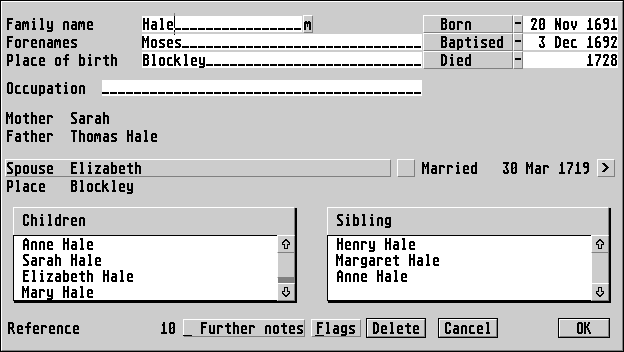
Figure 1: Person Entry screen
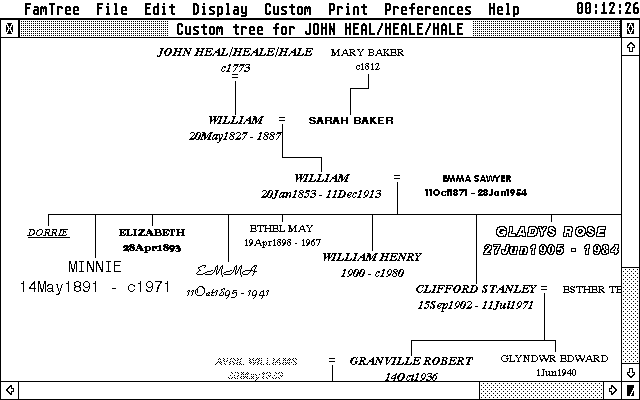
Figure 2: Example of a tree

About the author: Glyn Hale is a Music Technology Consultant
The design, all articles, presentation of
information and layout of this
site are Copyright © Glyn Hale 1999
|
 Family
history
Family
history






